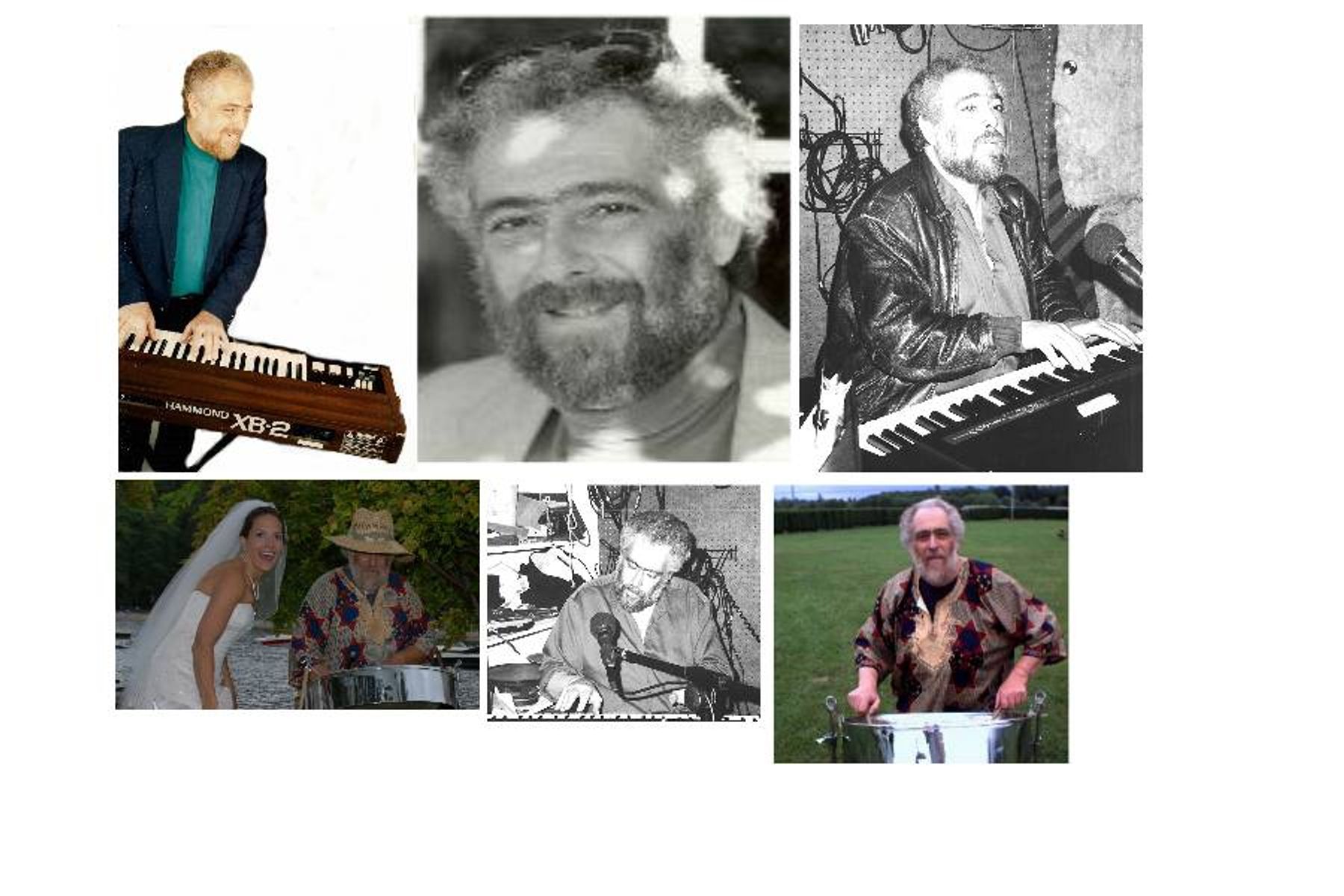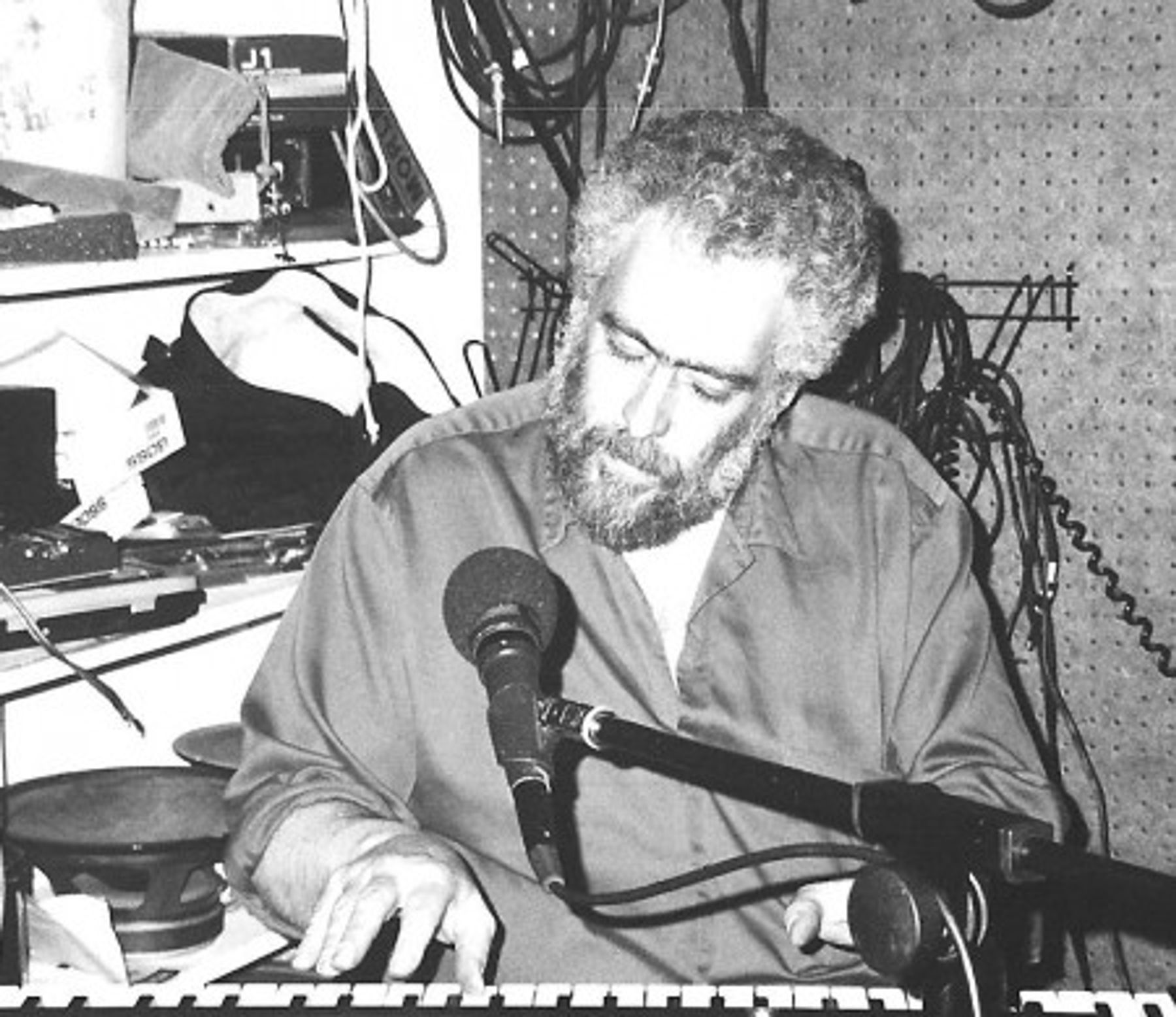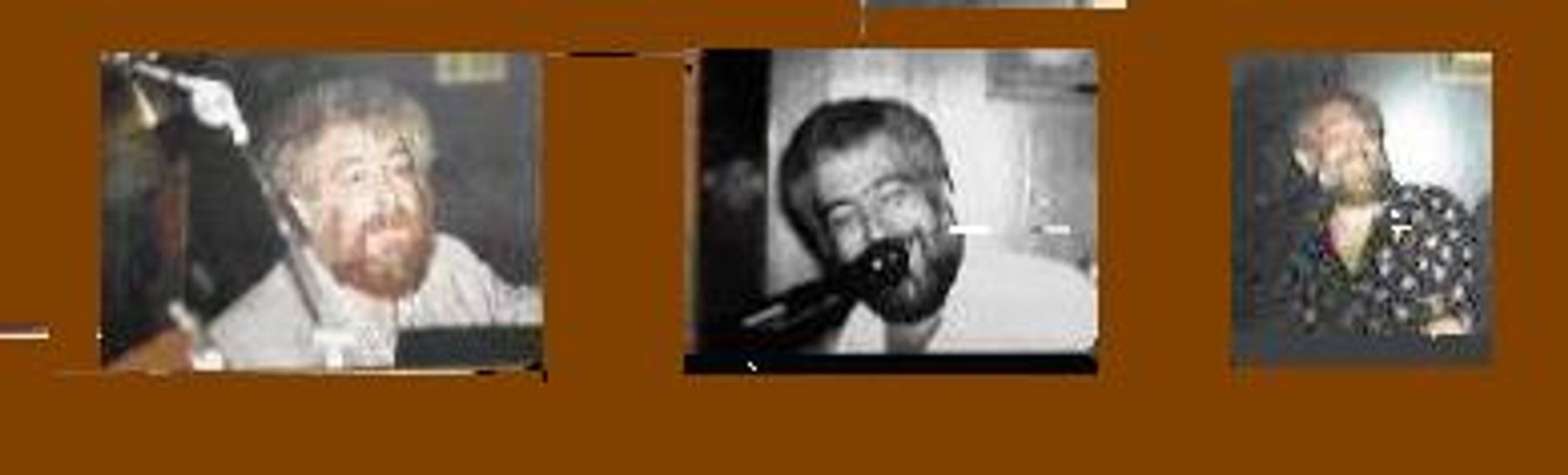-
You Don't Know Me. 4:240:00/4:24
-
0:00/3:52
-
0:00/3:54
-
0:00/3:33
-
Unforgetable 3:420:00/3:42
-
Twilight Time 4:160:00/4:16
-
Try To Remember 3:110:00/3:11
-
Till We Meet Again 2:520:00/2:52
-
Till There Was You 3:580:00/3:58
-
The Sound of Music 3:030:00/3:03
-
As Time Goes By 2:450:00/2:45
-
0:00/4:53
-
Always 2:440:00/2:44
-
Am I Blue 3:210:00/3:21
-
As Time Goes By 2:450:00/2:45
-
0:00/4:16
-
autumn leaves 3:480:00/3:48
-
Blue Moon 3:260:00/3:26
-
Body And Soul 3:290:00/3:29
-
Born To Lose 3:500:00/3:50
How To Start
1- Install Yamaha software to your computer
2- Connect PSR E363 keyboard to computer with USB cable
3- Open Yamaha software and check connection to keyboard
4- Download Piano MIDI files here
(click next to Name - upper left corner to select all songs
- then DOWNLOAD )
5-5- copy MIDI files to Yamaha software temporary files folder
6- Load MIDI files to keyboard with Yamaha software
7- Download Lyrics and Instructions here
The file 01-songlist with numbers should match up to the song numbers in the keyboard. (i.e. 108 should be Ain't Misbehavin", etc)
Use this file to choose the song number
The lyrics are in an open office format. If you have trouble, let us know